
The Internet is a basic necessity today. We need it for work, entertainment, knowledge, connectivity and what not. When you are connected to a WiFi you can enjoy seamless connectivity, but what if you are not. It seems all of your devices are lifeless without the internet.
Nowadays it seems that WiFi is everywhere around us but sooner or later we visit a place where WiFi is not available. Now what will you do? Like all of us, you look for the internet to connect your non-SIM devices.
Well, you have the solution in your hand or may be pockets. It is your mobile phone that you carry with yourself literally everywhere. All smart phones have an option most commonly known as ‘hotspot tethering’.
When you enable it, your phone turns into a WiFi network that other devices can join.
It’s really great as you don’t have to carry your portable dongle with you while travelling.
What happens when you use your phone as an internet hotspot?
Using your phone as a WiFi hotspot enables you to share your internet data with a computer, laptop or other mobile phone.
You should know how to use it as it’s very beneficial in multiple scenarios.
In case you want to use a tablet, you can access the internet on it using a mobile hotspot and you will not have to pay for any extra cellular data for the tablet. Your home or office WiFi connection is slow or you have a sudden power cut, don’t let your work suffer. Immediately connect to the mobile hotspot and continue with your work.
How to enable WiFi hotspot tethering in your mobile
In a quick few steps your smartphone enables a safe connection for other devices to access the internet.
There is no need for external cable, only thing needed is that potential connections should be in range.
Step 1: Go to settings
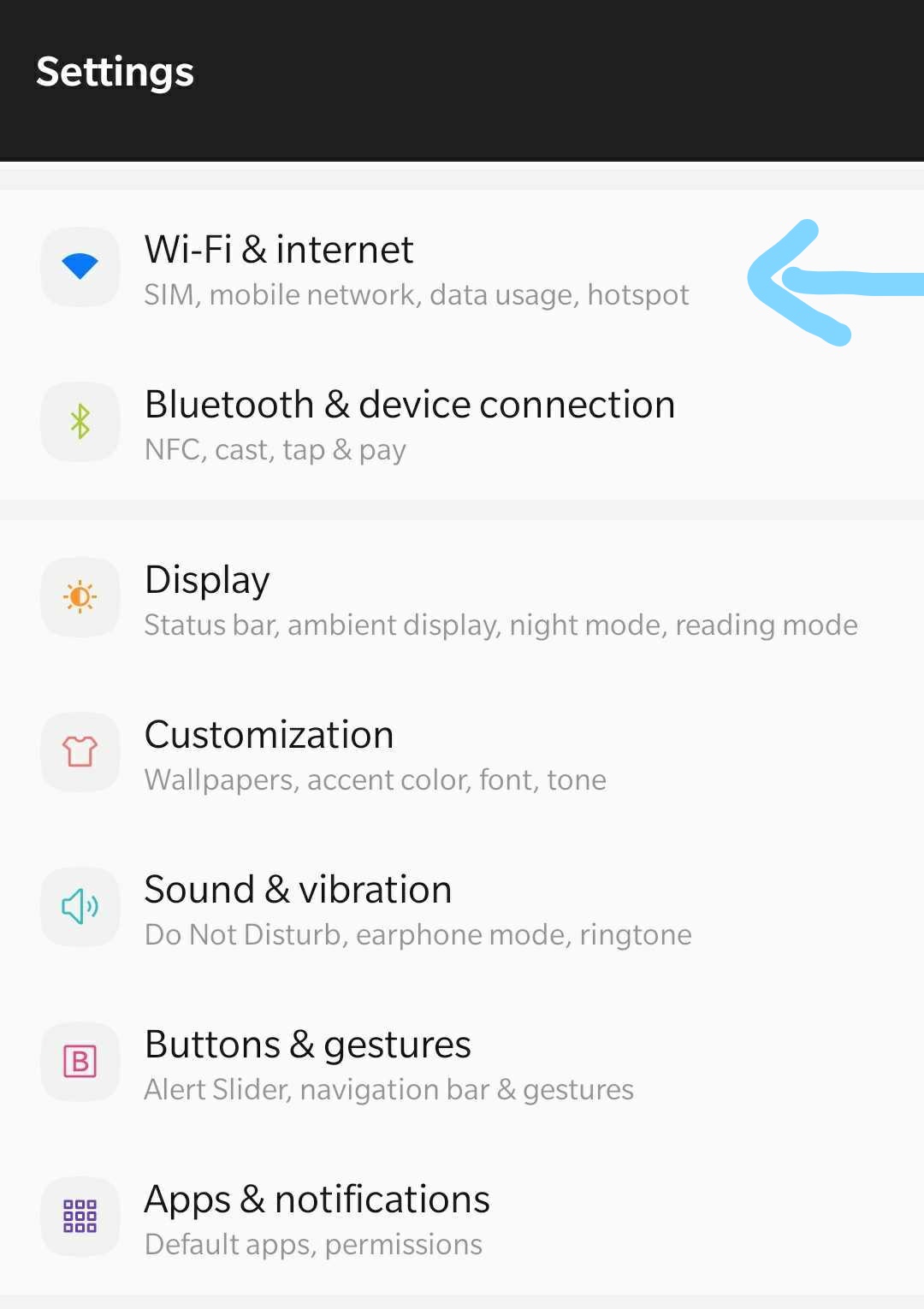
Step 2: Click on hotspot and tethering
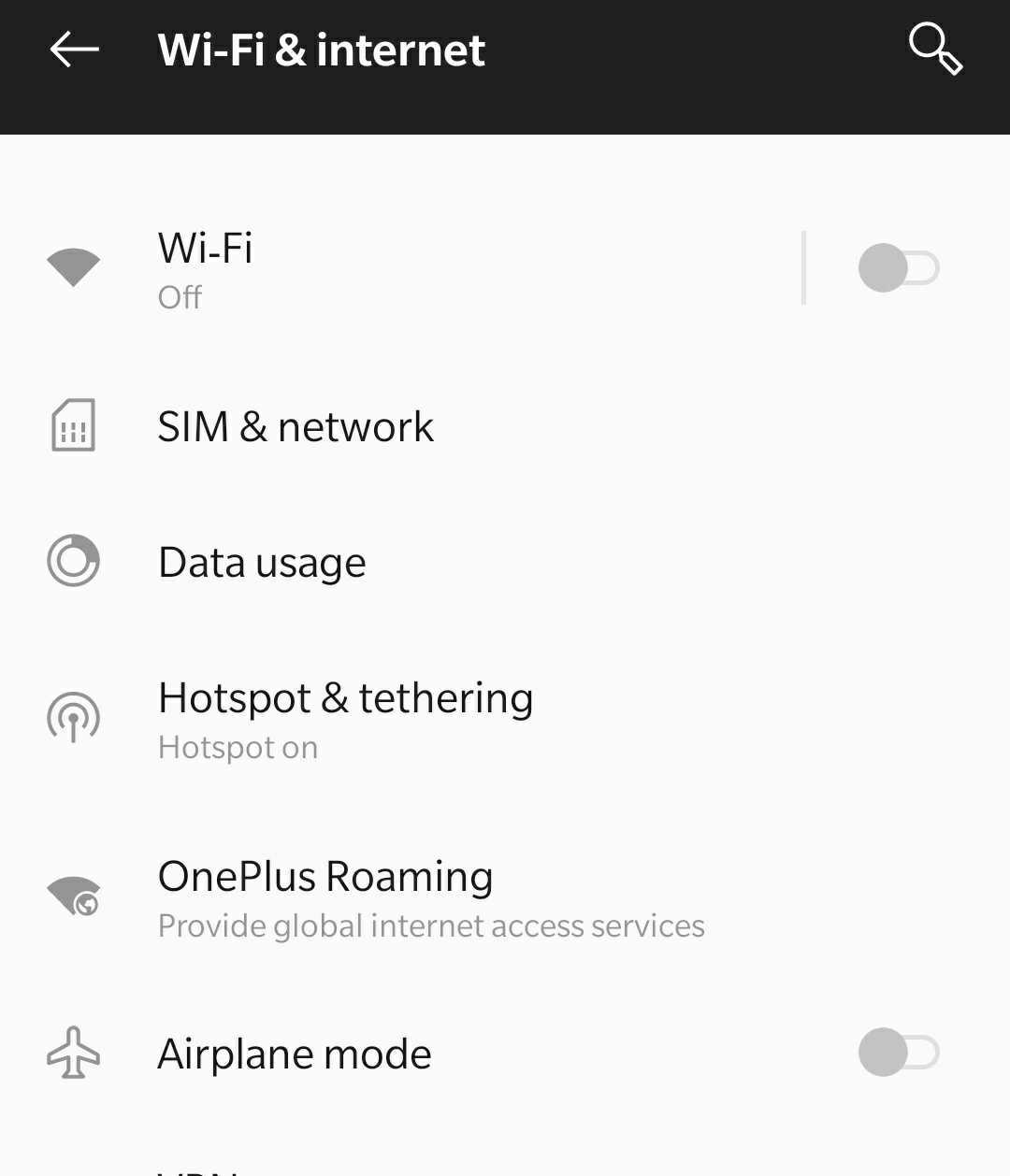
Step 3: Next, click on WiFi hotspot
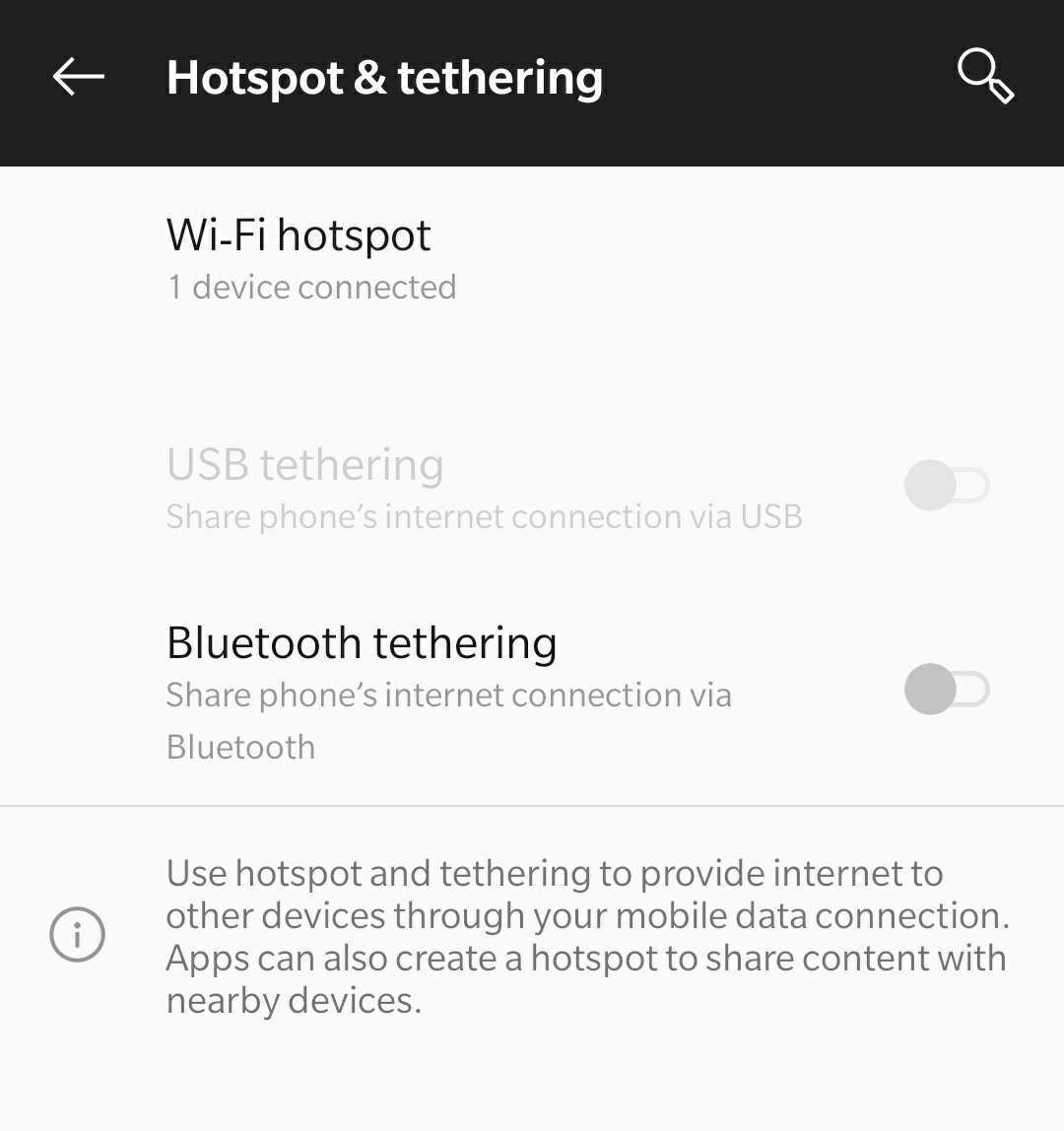
Now switch it On and you are now your phone is a portable WiFi hotspot.
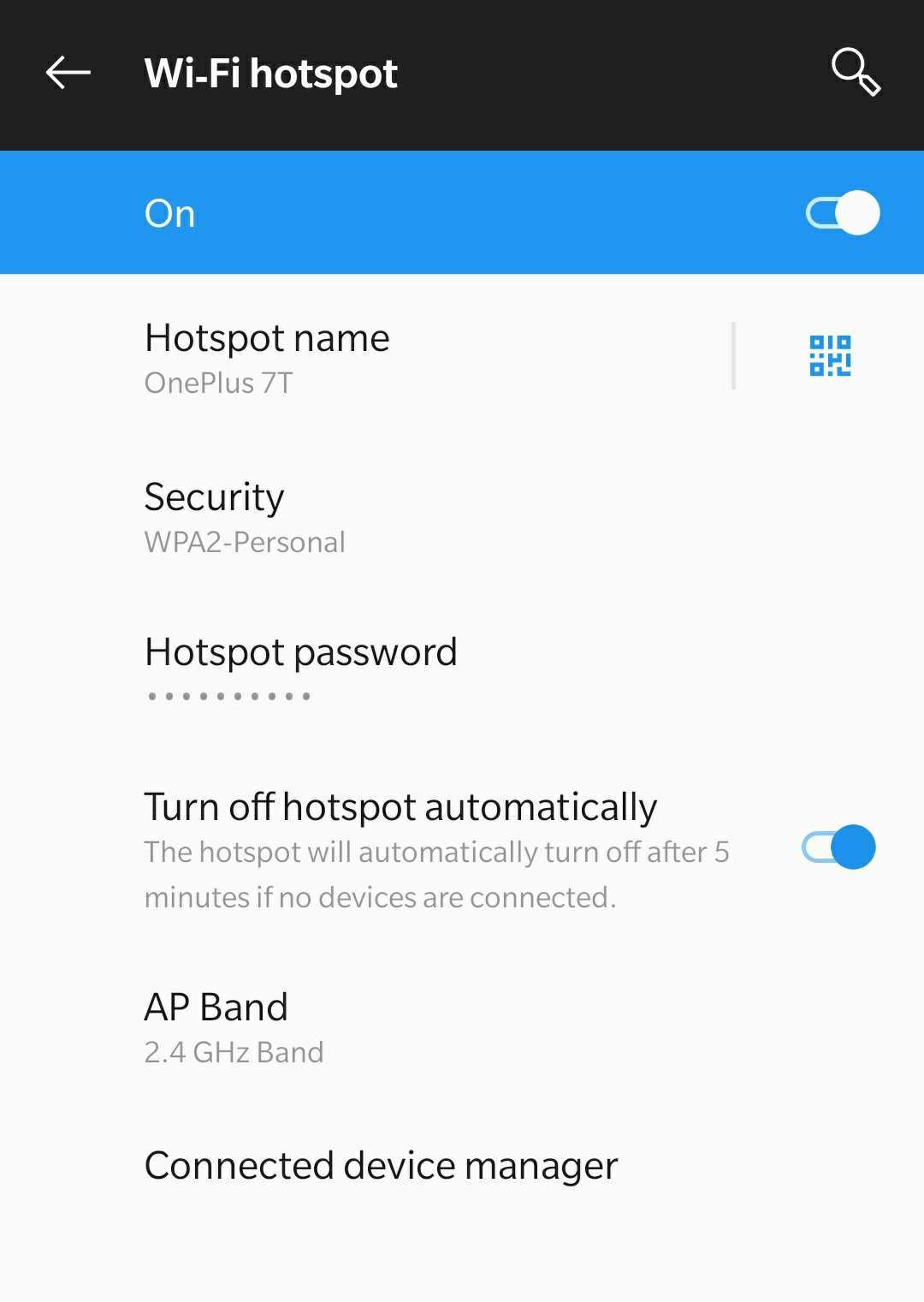
Things to remember while enabling your WiFi hotspot
● Try to keep your phone plugged in to the charger while tethering, because hotspots use a lot of power. So, make sure your phone is on charging while the hotspot is on.
● Remember to change your passwords and make it something tricky to avoid unwanted free WiFi loaders. The name of your network is the same name given to your phone. You can change it to something tricky or cool as per your wish.
● Keep a check on the number of devices connected. You should know how many devices are connected to ensure safe connectivity. You can remove a device from your hotspot network whenever you want. The more devices that are connected to your hotspot, the faster your data gets exhausted.
● Remember to turn off your hotspot. If you forget to turn off it may result in unnecessary data usage, which of course you don’t want.
Rest you are good to go.
For using your phone as a hotspot, you need ample cellular data which is very obvious. To know what is the maximum daily data you get in your existing network provider. To know more watch the video.
Order your SIM connection from 10digi and get free delivery of SIM within 2 hours.
For any kind of SIM services log on to 10digi.com now.











